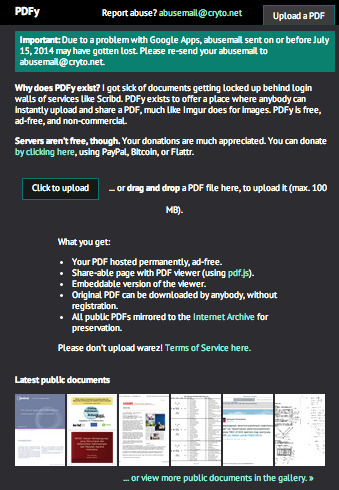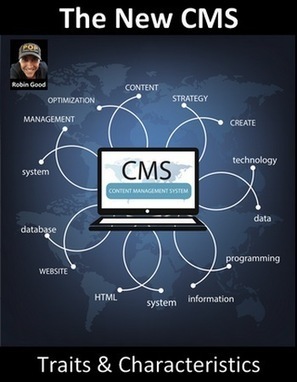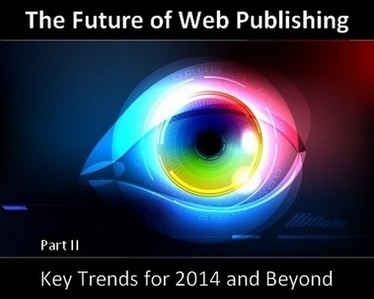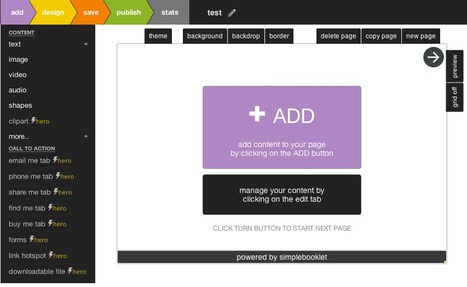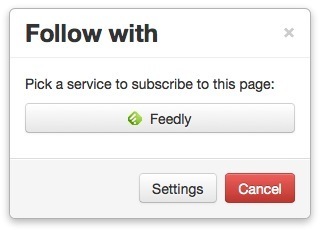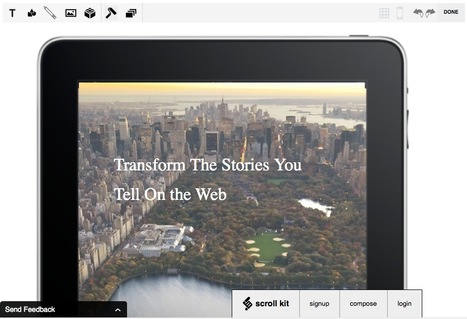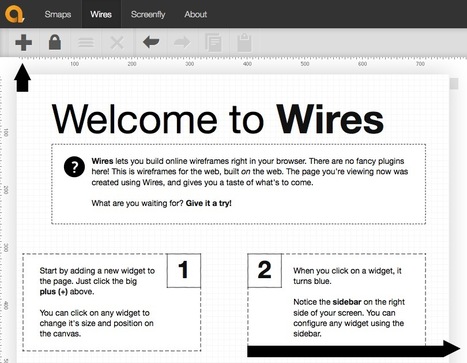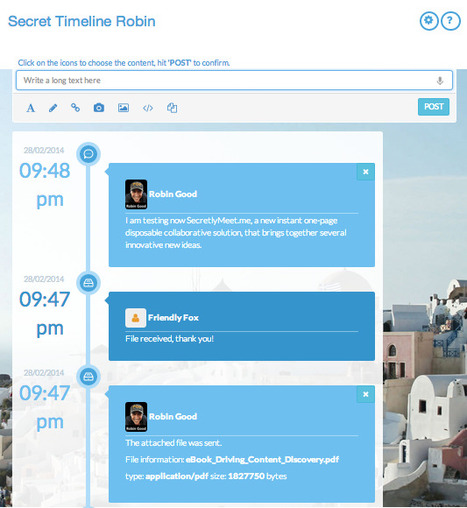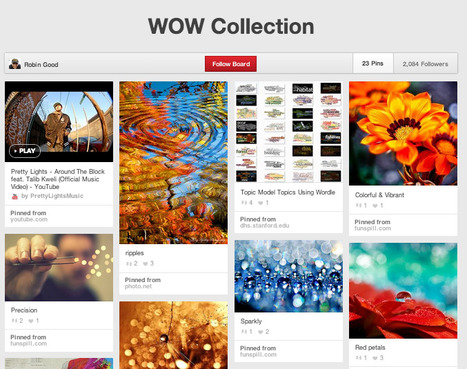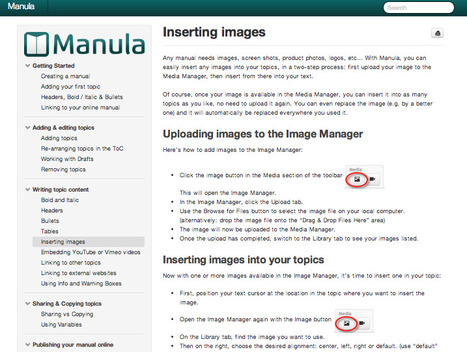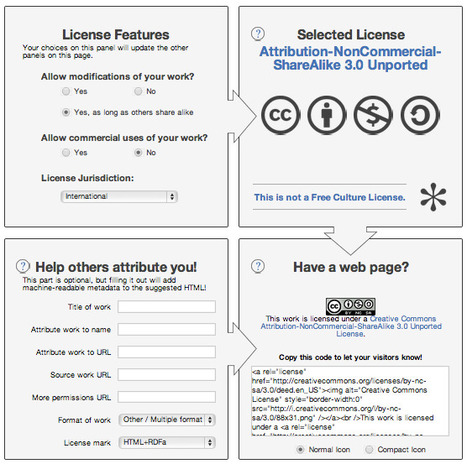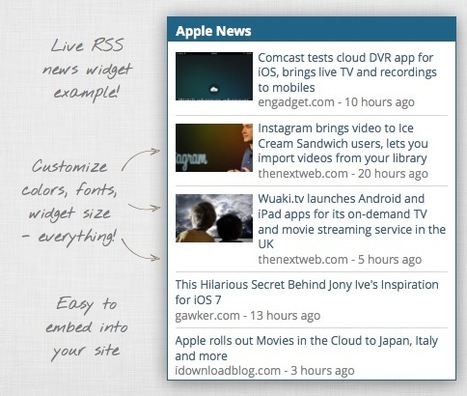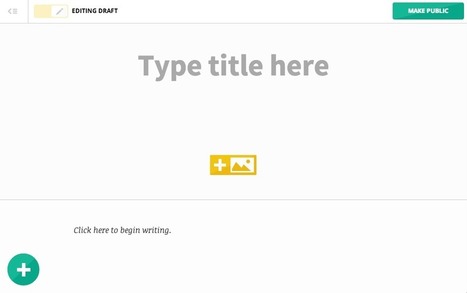Robin Good: TheAppBuilder is a new web service cum downloadable app (for PC and Mac) which allows anyone to create, design and publish a custom branded app to the iTunes App store, to the Android Market and to the Windows Phone Marketplace at once.
TheAppBuilder makes it extremely easy to develop a multi-platform app (iPhone, iPad, Android, Windows 7) by simply following the options and requests offered in its wizard and very intuitive app editing system.
An app can integrate RSS feeds, Facebook and Twitter channels, YouTube video, images, news, custom content items, contact information and more.
The downloadable Mac and PC editing apps, allow you to edit and modify your app as much as you want, and to upload the updated version to TheAppBuilder cloud servers. By using this approach the newly created app can be edited from anywhere and at anytime, including from your mobile device, and updated with new info instantly.
TheAppBuilder is free to use to develop and test your app, and it costs $29/mo to start publishing and distributing to the three big online app stores.
Full review by Fast Company: http://www.fastcompany.com/1825568/mobile-apps-close-to-the-apps-20-era-become-almost-off-the-shelf?partner=gnews
Key features: http://www.theappbuilder.com/features.html
Introductory video tutorial: http://vimeo.com/37406745
How-to video clips: http://www.theappbuilder.com/howto.html
Pricing info: http://www.theappbuilder.com/pricing.html
Examples: http://www.theappbuilder.com/examples.html
More info: http://www.theappbuilder.com/






 Your new post is loading...
Your new post is loading...