Imgembed allows image creators to track where their images are being used and set permissions to every website using them. Users can use images for free by p...
Get Started for FREE
Sign up with Facebook Sign up with X
I don't have a Facebook or a X account
 Your new post is loading... Your new post is loading...
 Your new post is loading... Your new post is loading...

Kathy E Gill's curator insight,
January 27, 2013 11:34 PM
Part of the WooThemes family, this plugin ($79) allows you to develop (and charge for) courses that are created inside the WP framework (posts and pages).

Pamela Bartar's curator insight,
January 30, 2013 3:50 PM
well, if this really works, it could be a great deal, but it is has to be proofed |

Gianfranco Marini's curator insight,
March 14, 2013 5:11 AM
Mi limito a tradurre in italiano quanto scritto da Robin Good: Precedentemente conosciuto come WallWhisher, Padlet è una webapp che consente a chiounque di realizzare, condividere e pubblicare facilmente contenuti multimediali. Padlet fornisce uno spazio nel quale è possibile caricare e posizionare dove si vuole qualsiasi tipo di immagine, link, video, o file. Attualmente le opzioni per il layout sono di due tipi: 1. Stream (come in un blog); 2. caricamento di uno sfondo personalizzato. Il risultato finale può essere pubblicato come pagina pubblica, condiviso nei social media o incorporato in un sito web o blog o forum.
Posso aggiugnere che mi sembra un servizio che può essere facilmente utilizzato nella didattica in quanto offre la possibilità di creare spazi organizzati in cui presentare temi e problemi disciplinari o multidisciplinari e aggregare informazioni dal web su temi specifici. Un utile strumento per l'insegnamento e l'apprendimento.
Per utilizzarlo è sufficiente registrarsi, l'uso è libero e gratuito.
Link
Esempi: http://padlet.com/wall/pocketfullofdesign1
FAQ: http://jn.padlet.com/knowledgebase
Chrome app: http://sl.padlet.com/chromeapp

Ignacio Conejo Moreno's curator insight,
February 4, 2013 3:55 AM
Una curiosa utilidad, similar a otras muchas alternativas ya existentes para crear tu propio "periódico", como Paper.li y otras, pero al ser nueva, aún no conocemos del todo su potencial. Habrá que probarla.

Ignacio Conejo Moreno's curator insight,
February 4, 2013 3:57 AM
Una curiosa utilidad, similar a otras muchas alternativas ya existentes para crear tu propio "periódico", como Paper.li y otras, pero al ser nueva, aún no conocemos del todo su potencial. Habrá que probarla. 
Eric Moran's curator insight,
February 13, 2013 3:53 PM
Many people have asked me about Zeen. this is a great review and sums up the tool very well.

David G Boyes's curator insight,
January 25, 2013 9:43 AM
Live blogging is going to get bigger – and this app looks like it does the job well. 
Kaleigh MacKay's comment,
February 28, 2013 12:24 PM
Don't think there is any way to add this without seeming bias, or like a sales pitch (I am not in sales) but I DO happen to work for a live blogging company, so if I can just offer the name of my company as an additional choice for this type of platform. Scribblelive www.scribblelive.com

Idees's curator insight,
January 9, 2013 4:34 AM
Plebu is a website builder app for non-technical people, which integrates the ability to create easily multipage sites and to keep the "look and feel" of the site completely under control.
The app offers integrated design elements (like video or image galleries), layout and themes that can be easily changed and added at will.
The final design produced works also perfectly on any mobile device.
Features: http://plebu.com/tour/features
Pricing: http://plebu.com/tour/plans
More info: http://plebu.com/
|





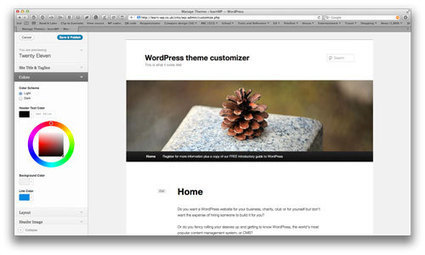
![Creative Commons Licenses Explained [Infographic] | Web Publishing Tools | Scoop.it](https://img2.scoop.it/d7o1-JkJ6LwH0svVdtr8hzl72eJkfbmt4t8yenImKBVvK0kTmF0xjctABnaLJIm9)


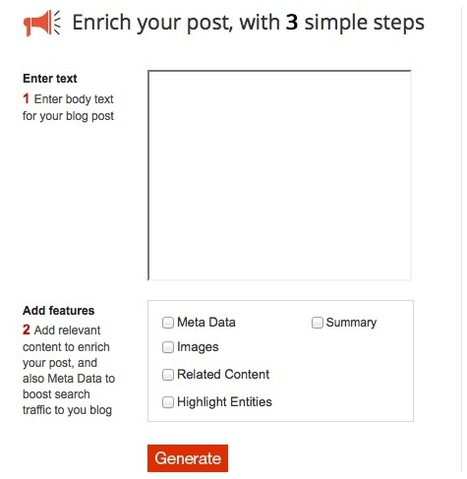
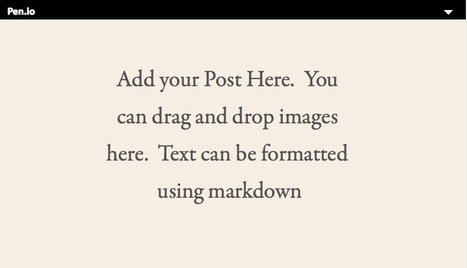
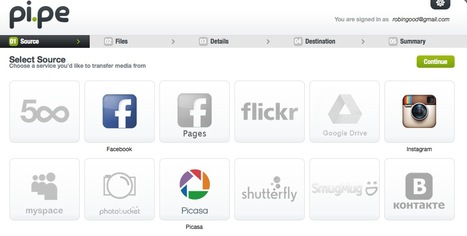
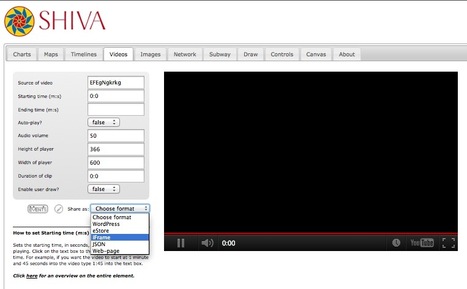

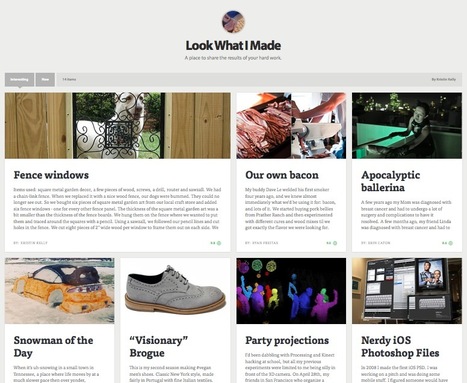



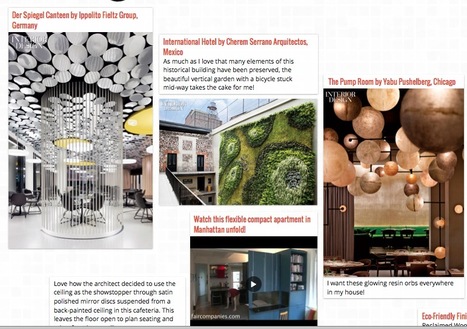

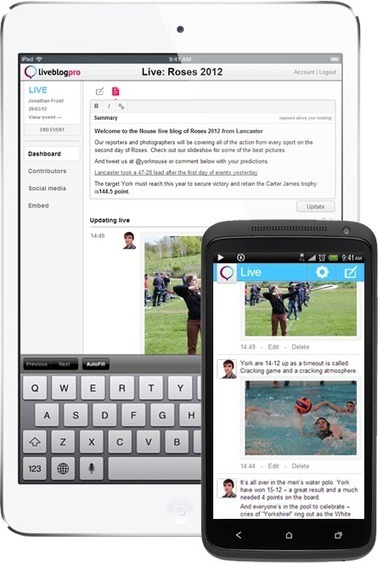



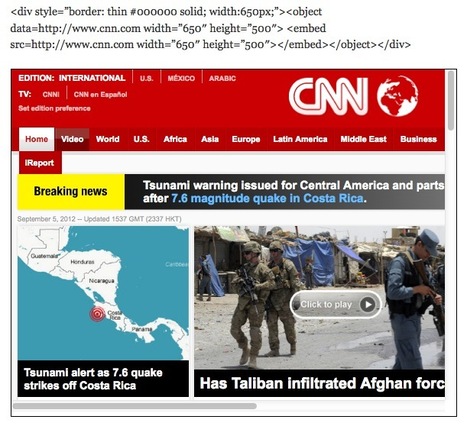
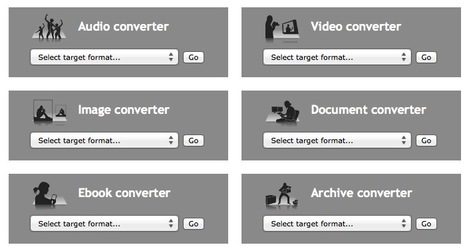
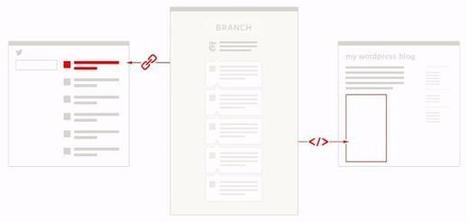
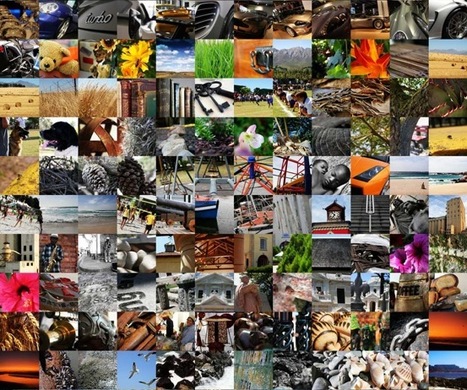





Imgembed allows web publishers and image creators to store, organize and to protect the use of their images by providing a system that makes it easy to find, utilize and reward image owners instantly.
Imgembed offers the opportunity to let others use your images for free by crediting and linking back to you or by paying by CPM for their usage.
The service also allows you to create your own image portoflio, to customize the display of your images, track where they are being displayed, add watermarks easily and set your own price for use.
Imgembed taps directly into your image collections inside Facebook, Flickr, Instagram and Picasa allowing you to pick and select which images to make available to others. Finally it also acts as a free image search hub, making it very easy to find pictures that you can use immediately.
Free to use. (You pay a flat 30% fee on your rvenues).
Try it out now: http://imgembed.com/