Robin Good: Project Argo is collection of tools and best practices for building topic-focused sites in WordPress.
Funded by grants from the Corporation for Public Broadcasting and the Knight Foundation, Project Argo offers optimized templates, plugins, code and a several good tutorials for independent web publishers targeting a specific news topic or theme.
"If you're building a website that will feature frequent topical posts in a variety of media types, the tools we've built and the lessons we've learned are yours to use and extend."
Among the key immediate benefits Project Argo offers are:
- a set of WordPress themes optimized for niche-reporting web sites. (see the four themese here: http://argoproject.org/theme.php )
- a collection of plugins optimized for use with the Argo framework, such as the slideshow plugin or the Jiffy Post plugin which makes it quick and easy to embed links, photos, videos and rich media on your site using nothing more than a source URL. (check the plugins available here: http://argoproject.org/plugin.php )
- code and tutorials originally designed and targeted targeted at enabling small independent web publishers to curate and report on news about specific topics of local interest.
Examples of Argo Project web sites:
http://argoproject.org/about.php
From the official site: "Funded by grants from the Corporation for Public Broadcasting and the Knight Foundation, each site is produced by a full-time journalist-blogger (or, in some cases, a combination of full- and part-time journalists).
"
Recommended. 9/10
Learn more about Project Argo: http://argoproject.org/learn.php
Find out more: http://argoproject.org/
 Your new post is loading...
Your new post is loading...
 Your new post is loading...
Your new post is loading...










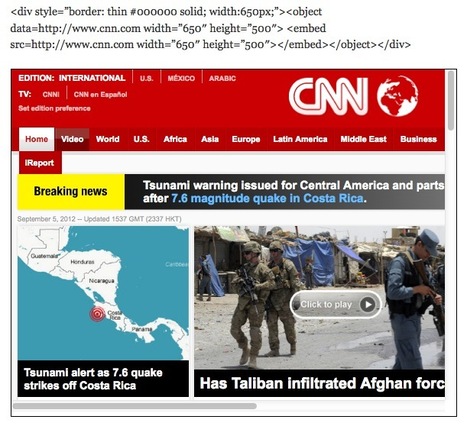

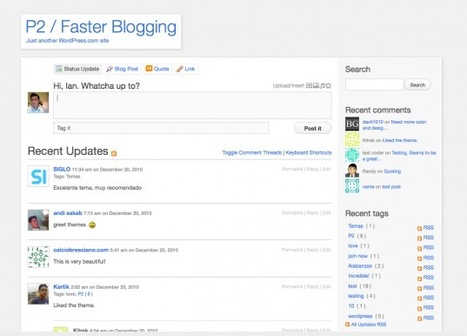






Write ones and share : it's a fantastic way to save time.
Could be useful for blog schedule.