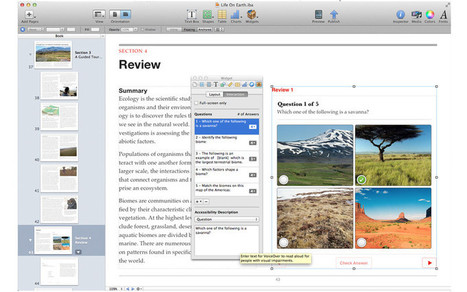Now anyone can create stunning iBooks textbooks, cookbooks, history books, picture books, and more for the Apple iPad.
From Mashable:
"Apple announced a new iBooks Author App on Thursday that makes creating an Apple ebook a drag-and-drop process.
Using the app, which was announced at the same time as a new textbook experience for iPad, users can drag a Word file into a book creation space.
The app automatically determines the best way to lay out the book and creates appropriate sections and headers.
Users can then drag and resize images within the text and add definitions, photo galleries, movies Keynote presentations and 3D objects.
Users can preview their books on their iPads or publish them directly to the iBook store."
N.B.: iBooks Author is designed to be used with the iPad and published in the iBookstore. After the user is satisfied with the proof, the book can be published using iTunes Producer directly into the iBookstore.
*Users can also export PDF copies of the book if they want to distribute something in a more traditional way (or need non-interactive galleys).
Read full photo-review: http://mashable.com/2012/01/19/apple-ibooks-author/#view_as_one_page-gallery_box3931
Read the "hands-on" review: http://mashable.com/2012/01/19/ibooks-author-app-review/#view_as_one_page-gallery_box3937
Find out more or download it: http://itunes.apple.com/us/app/ibooks-author/id490152466?mt=12
http://www.apple.com/ibooks-author/
Learn more about iBooks: http://www.apple.com/education/ibooks-textbooks/
Update: There seems to be something disconcerting and unprecedented inside the License of this software. Please be forewarned, that this is something you may not like or want. Read here: http://www.businessinsider.com/warning-apple-can-hold-your-work-hostage-if-you-sell-through-ibooks-2012-1
and here: http://venomousporridge.com/post/16126436616/ibooks-author-eula-audacity
(Curated review by Robin Good)



 Your new post is loading...
Your new post is loading...